
Best WordPress DB Plugin Options in 2021
Here we are exploring best WordPress DB plugin Options which you can use. A website is only as great as its database. Everything from comments, posts, and user details to spam is stored in your WordPress database. Some of it is crucial for your site to function, so removing those elements could make your site crash or malfunction.
Others, like old drafts, wrong tables, and spam comments, only weigh down your database and slow your site. That’s why you may require a WordPress database plugin!
Database plugins come in many forms. Some are rigidly meant to back up your database before making changes, like with a migration. Others serve to clean the database of junky files on a weekly or monthly basis.
Why Is It Important to Have a Fast WordPress Database?
A fast database offers several benefits:
- You get to assure that your website runs fast.
- It helps by providing customers a more efficient user experience.
- It improves your chances of ranking higher on search engines.
- A fast database typically means you’re only using necessary data, so there’s less of a strain on your servers.
It’s also essential to backup or migrates your database on occasion. This way, you’re prepped and set with backup files if you get hacked or cause trouble on your server.
Regardless of the situation, a healthy database is required for a successful WordPress website, especially if you run a website with high database usage.
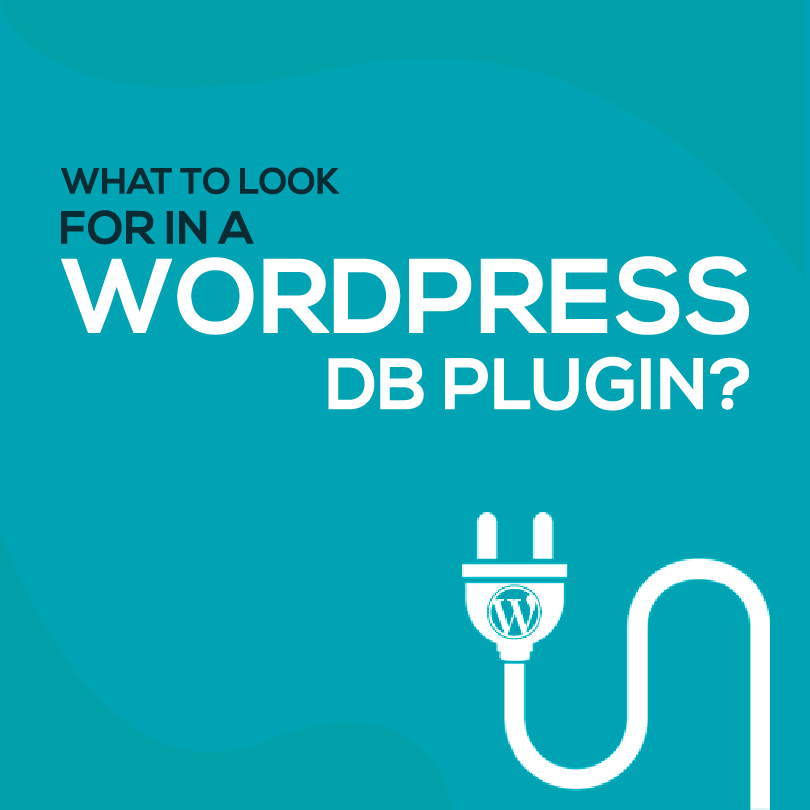
What to Look for in a WordPress DB Plugin?
All database plugins are several, but here are the steps you should go through and the features to seek out:
- Start by signing up for a host with database backups and optimizations.
- Check out some of the best WordPress database plugins (listed below) for additional features that may not be included with your host. For instance, some people may want to store backups in Google Drive or Dropbox.
- Use database migration plugins when the time grows to move your site to another server. You can also communicate with your hosting customer support.
- Consider installing a database cleaning plugin so that your database remains fresh at all times.
- Most database plugins are free with upgrades. Stick to what you need in addition to what your host offers. If a must-have feature needs a payment, go for it. Most of the premium plugins are incredibly cheap.
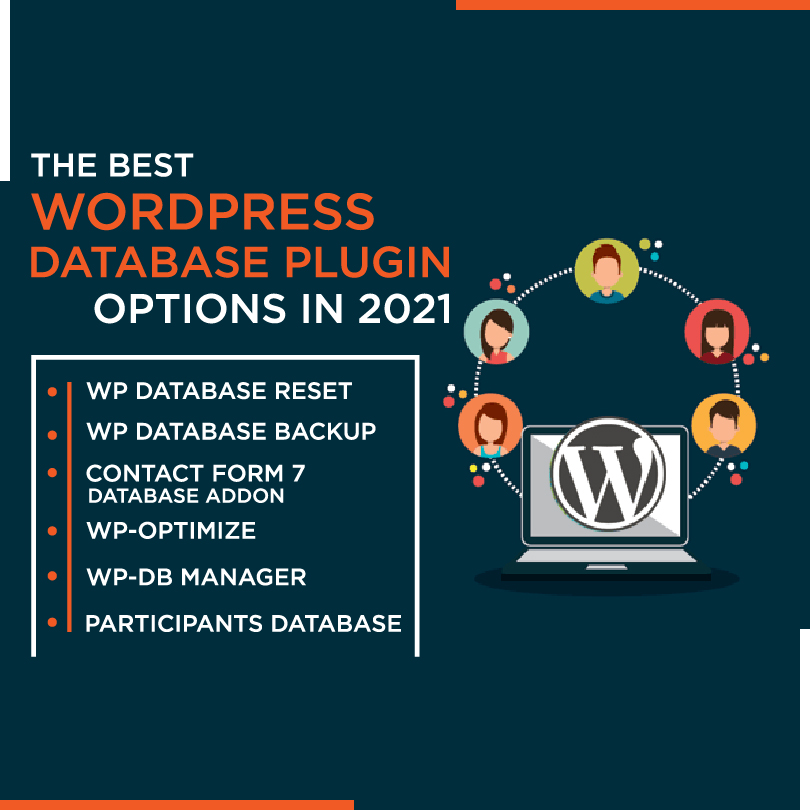
The Best WordPress Database Plugin Options in 2021
Please keep reading to learn more about our favorite database plugins. Some of them are great for migrations, while others are more for backups or cleaning the database. We’ll talk about the main features, pricing, and who should think about installing each plugin.
WP Database Reset
The WP Database Reset plugin provides you the capability to reset every part of your WordPress database with one click. As an option, it also gives settings for choosing one or two tables in the database to clear out. This is a simple, secure option for going back to a point in time where your database may not be as cluttered.
The entire can i buy valium online process only takes one click. All of the settings are configured on one page, where you type in the tables you want to be deleted, along with a security code to ensure it’s you. It’s recommended that you backup your database is before running this plugin.
WP Database Backup
The WP Database Backup plugin is best when joined with a plugin for cleaning your database. Sometimes this is an excellent plugin for security, but sometimes you want to have a backup of your data before cleaning everything out.
The plugin offers two essential features: back up your data, and the other is for restoring. You can download the backups and have automated email notifications sent out whenever a backup is finished. We like how user-friendly it is, especially considering you can set a backup schedule and leave it for the future.
Contact Form 7 Database Addon
The Contact Form, 7 Database Addon, is perfect for those who would like to automatically log all of their contact form submission information into one database. This way, there’s no need to hope that your email inbox will save everything for you.
Also, you’re able to search for messages in this database. There’s no configuration, but you will have to be utilizing the Contact Form 7 plugin to make this work. Some of the features involve importing and exporting messages, deleting past messages, and more.
WP-Optimize
WP-Optimize works by cleaning, compressing, and caching your WordPress database. The all-in-one plugin assures that there’s no necessity to install additional tools for optimizing your database the most reliable you can. The caching is a nice bonus feature since you can speed up your site and optimize the database without having to think about it.
Your entire WordPress database gets cleaned on a schedule, and you’re even able to compress images with the help of the WP-Optimize plugin. As for the database optimization, WP-Optimize removes all unnecessary files while completing compacting tables and retaining the backups.
WP-DB manager
WP-DBManager is one of the purest WordPress database plugins. It allows for optimizing your database from the start, using additional features to backup and restores the files. Most of the work is done for you upon installation, seeing as how the admin module has just a few pages of settings for you to configure.
WP-DBManager helps with dropping empty tables and running selected queries. You can also repair broken files or tables, all with the easy hit of a key. Some might see the plugin settings as a little complicated, but you typically only have to fix it and forget it.
Participants Database
The Participants Database plugin sets up a separate part of your website to create a database of contacts, visitants, or any list of users you may require. You have possibilities for individually typing in the contacts or importing them with a CSV file.
What’s great about this plugin is that any information can be stored in the database, and it’s given a sleek, separate interface for you to manage on the WordPress dashboard. You can also display the list of contacts on your website with the use of shortcodes.

