
HTML vs HTML5 – What are the Key Differences?
Curious about the difference between HTML vs HTML5? Even if you have nothing to do with web development, you must have seen both of these terms mentioned tons of times online. But what is HTML all about, and how is HTML5 different? In the following, we will provide straightforward descriptions and comparisons so that even those who aren’t into coding can understand these concepts a bit better.

History of HTML
Rather than rendering older versions obsolete, each new HTML version has focused on making Internet technology more accessible to everyone. For example, in addition to introducing new options for creating templates, HTML4 improved visually impaired Internet users’ accommodations.
The last significant overhaul of HTML during the late 1990s was a significant collaborative effort by global experts to internationalize the language and make it easier for coders worldwide to collaborate. As a part of this effort, the Universal Coded Character Set was utilised as the official HTML character set. This move allowed browsers to represent better the many characters and accentuations present in human languages and dialects.
As a result, we now have better archive indexing for more accurate web searches and top-quality typography. With the start of HTML4, web designers also gained more control over the speed and order of content rendering.
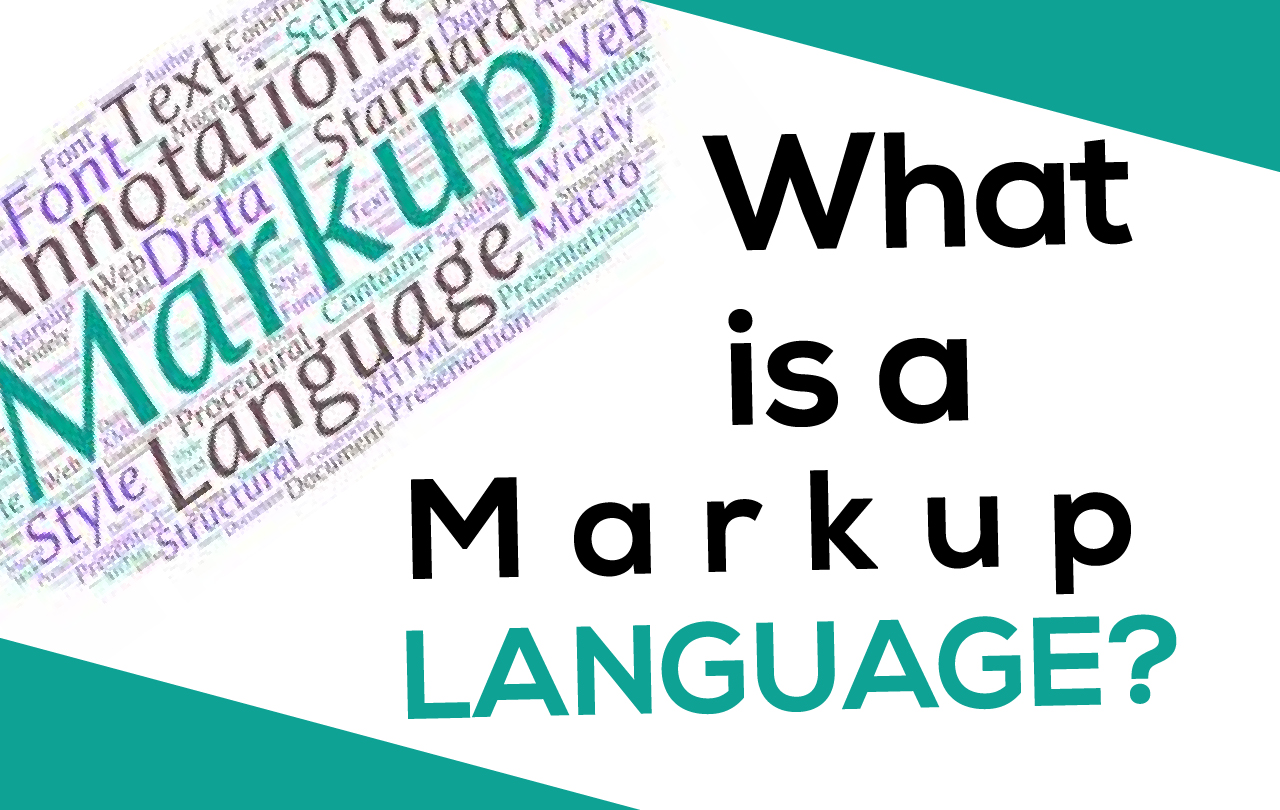
What is a Markup Language?
A markup language is a system design for annotating a document so that it can be syntactically distinguishable. It uses tags to define elements. Markup languages contain English language phrases and words.
Therefore, they are easy to read. Markup languages are designed specifically for the processing, definition, as well as presentation of text.
HTML
HTML (HyperTextMarkup Language) is the standard code (computer language) used by developers to create web applications and webpages. It consists of a series of shortcodes (or tags) that the site author types into a text file and then save as an HTML file to be viewed by browsers. The browser (such as Chrome or Microsoft Edge) then interprets that file. It transforms the data into a visible, understandable form for internet users to easily interact with the web pages.
Think about all forms you fill out online, or all the beautifully-structured articles, with headlines, paragraphs, links, and lists – all of them are possible thanks to HTML. Along with JavaScript and CSS, HTML forms a sort of a triangle that lies at the World Wide Web.
HTML5
HTML5 is, as the name suggests, the 5thiteration of HTML – new and revised. It was released in the year 2014 to bring better functionality, improved multimedia support, ease of use, and interoperability while keeping everything easily “understood” by web browsers. New elements and attributes have been introduced, too, while others have been changed, redefined, or removed. Since old HTML tags are still around and commonly used, HTML5 can be considered an addition to the “markup language family” rather than a replacement.
HTML VS HTML5 – Key Differences
HTML5 was published with the primary objective of improving the World Wide Web experience for developers and end-users. In this HTML vs HTML5 article, we’ll briefly list the main differences:
- HTML5 supports SVG (Scalable Vector Graphics), canvas, and other virtual vector graphics, whereas in HTML, using vector graphics was only possible by using it in conjunction with different technologies like Flash, VML (Vector Markup Language), or Silverlight.
- Web SQL databases are used in HTML5 for storing data temporarily. Meanwhile, in the previous version of HTML, only browser cache could be utilized for this purpose.
- With HTML5, JavaScript can run within a web browser, while the older HTML only allows JavaScript to run in the browser interface thread.
- HTML5 is not based on SGML. This indicates that the language has improved parsing rules which provide enhanced compatibility.
- You can utilise inline MathML and SVG in text with HTML5, whereas HTML restricts it.
- Some elements are removed in HTML5, like isindex, noframes, acronym, applet, basefont, dir, font, frame, frameset, big, center, strike, and tt.
- HTML5 supports new kinds of form controls, including dates and times, email, number, range, tel, URL, search, etc.
- There are versatile new features and new elements in HTML5. Some of the most important ones are summary, time, aside, audio, command, data, datalist, etc.
Structure of HTML
Here is a structure of HTML:
<!DOCTYPE html>
<html>
<head>
<title>VFM SEO</title>
</head>
<body>
<h1>Best SEO Tutorials on Planet</h1>
<p>Paragraph</p>
</body>
</html>
Structure of HTML5
Here is the structure of HTML5:
<!doctype html>
<html lang=”en”>
<head>
<meta charset=”utf-8″>
<title>HTML5 Title</title>
<meta name=”description” content=” HTML5 Title”>
<meta name=”author” content=”VFMSEO”>
<link rel=”stylesheet” href=”/css/styles.css?v=1.0″>
</head>
<body>
<scriptsrc=”/js/scripts.js”></script>
</body>
</html>
FAQs
HTML5 is the latest HTML programming version that allows better management of the web application or the website contents. While HTML doesn't allow support for Video and Audio data in the programming language, HTML5 enables any data to be incorporated in the program.
The new html5 features are extraneous to writing 'good HTML'. They're useful, but you can learn to write excellent HTML without them. Eventually, you'll have a good feel for basic HTML, and you'll start wanting to use more advanced techniques.
HTML 5 allows the web developer and web designer to use neater code and remove div tag and replace all the div tags with new HTML 5 elements. HTML5 also offers offline browsing, which means visitors can load some aspects on a web page without an active internet connection.
HTML5 will make content on the network much more interactive. If you want to learn HTML5, it will be a lot easier if you already have basic HTML and CSS skills, which can also be quickly known online. If you can add HTML5 development to your skills, you will be on the cutting edge of web development.
Conclusion
Now with this, we come to an end of this observation on HTML vs HTML5. I hope you guys enjoyed this article and understood the difference between the two versions and how HTML5 is better and more straightforward.
So, if you have read this, you might have a clear idea about which version of HTML you should opt for while building your web page.

